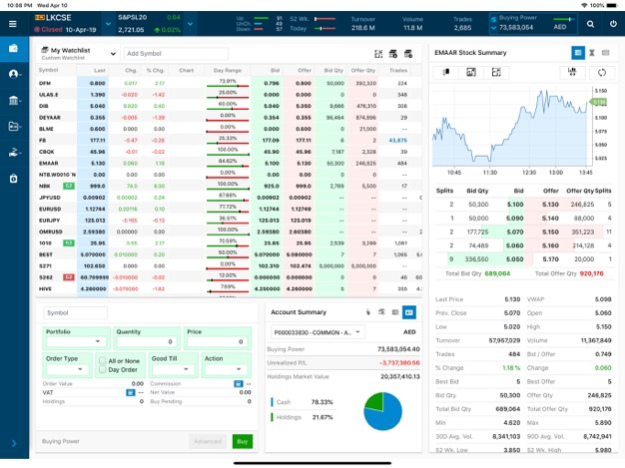GTN Trade DIFC 24.42.9
Continue to app
Free Version
Publisher Description
MTrade Plus DIFC is an on-the-go modern & innovative cutting-edge trading application that will simply assist the modern-day trader.
MTrade Plus DIFC will help you to stay connected with rapidly shifting financial markets and access the latest news & announcements. In addition, trading advice associated with the user’s subscription will positively benefit you in taking wise trading decisions.
Key features of MTrade Plus DIFC also include:
Trading
• Status panel to get current market behavior and Portfolio snapshot.
• Trading Console with core components required for trading and investment activities.
• Order placement to buy/sell/amend/cancel/market and limit orders.
• Account summary to view your account balances and buying power.
• Portfolio including portfolio summary, Portfolio Holdings, and Portfolio Statement to analyze your holdings and manage your portfolios.
• Order list to view recent orders and Order search to search historical orders.
• Deposit & withdraw cash and perform Currency Conversions.
• Closed Positions panel to view the list of symbols that have been brought and sold.
Market
• Market Overview offers a summary of the subscribed market sessions: Turnover, Volume & Trade details of the market, Latest News & Announcements, Sector Summary, and summary of the technical and fundamental indicators.
• Watch-list chart to analyze the market compared with average volume, Turnover, and percentage change.
• View, Create Watchlist & add the symbols according to your preference.
• Monitor price movement of key Market Indices, Commodities & Currencies with Last Traded Price, Change & %Change Data through Global Markets.
• Time and sales details to track in-depth trade information.
• Real-time announcements as released by the exchanges and news articles of your preferred provider/category.
Analytics
• Top stocks including Technical (Recent Daily Bullish Signals, Recent Daily Bearish Signals), Fundamental (Top PE, Top PB), and Performance (Top Gainers, Top Losers) indicators.
• Access fast-loading Intraday and historical charts.
• Advanced chart features that can analyze, compare, and predict the price movements of stocks, indices, or other financial securities based on reliable past and current data.
• Stock Profile provides you with an in-depth look at a stock’s performance attributes giving a snapshot of the performance of the stock.
• Ability to select either a Call option or a Put option to get into an Option contract.
• Market depth information by price and by order.
• Be updated with real-time recommendations and market information.
• Analyze the strength of a stock, to review any possible growth or threat to a stock and determine the trading strategy through Screener.
Services
• Customization of language, theme, trade settings & password.
• High security with a one-time password generating system.
Investment Store
• A marketplace for a variety of securities including Mutual Funds, Exchange-Traded Funds (ETFs), and Bonds/Sukuk.
To access this application, you will need a Brokerage account. To sign up for a brokerage account, please visit DIFC website https://www.gtnme.com/
Apr 22, 2024
Version 24.42.9
Order Ticket, Chart layout saving, Exchange subscription related enhancements and Bug fixes
About GTN Trade DIFC
GTN Trade DIFC is a free app for iOS published in the Accounting & Finance list of apps, part of Business.
The company that develops GTN Trade DIFC is Global Trading Network (GTN). The latest version released by its developer is 24.42.9.
To install GTN Trade DIFC on your iOS device, just click the green Continue To App button above to start the installation process. The app is listed on our website since 2024-04-22 and was downloaded 1 times. We have already checked if the download link is safe, however for your own protection we recommend that you scan the downloaded app with your antivirus. Your antivirus may detect the GTN Trade DIFC as malware if the download link is broken.
How to install GTN Trade DIFC on your iOS device:
- Click on the Continue To App button on our website. This will redirect you to the App Store.
- Once the GTN Trade DIFC is shown in the iTunes listing of your iOS device, you can start its download and installation. Tap on the GET button to the right of the app to start downloading it.
- If you are not logged-in the iOS appstore app, you'll be prompted for your your Apple ID and/or password.
- After GTN Trade DIFC is downloaded, you'll see an INSTALL button to the right. Tap on it to start the actual installation of the iOS app.
- Once installation is finished you can tap on the OPEN button to start it. Its icon will also be added to your device home screen.